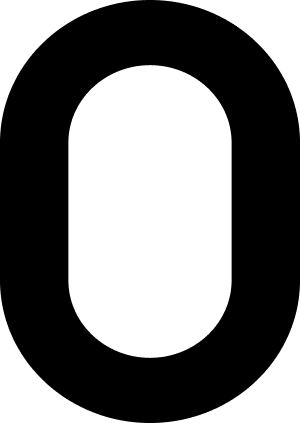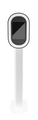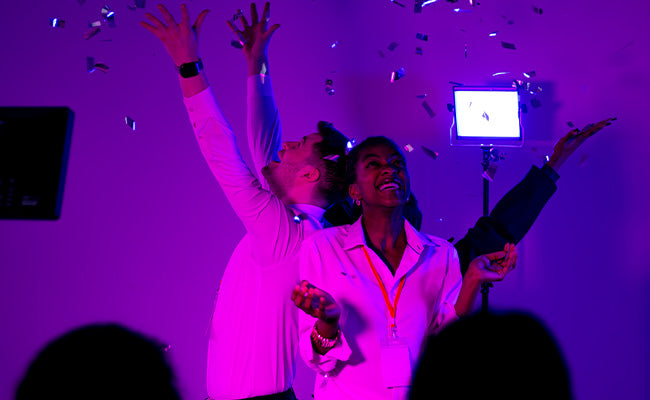Introductory Onboardings
Salsa App Onboarding 101
If you're brand new to Salsa or photo booths, this onboarding will cover the basics you need to get up and running with your Salsa events.
What You Will Learn:
- Basic event creation
- Selecting and Editing Capture Modes
- Filters
- Masks
- And more!

Introductory Onboardings
Salsa App Onboarding 102
Ready to take your Salsa knowledge to the next level? Salsa 102 will help you to navigate the more advanced features of the software.
What You Will Learn:
- How to setup your Salsa portfolio
- Salsa event management
- How to print
- Taking advantage of Glam and Masks
- And more!

Introductory Onboardings
Guac Onboarding 101
This onboarding is for Guac Booth owners only. We will explore the Guac exclusive features available on the Salsa iPad app.
What You Will Learn:
- Guac specific features in the Salsa Web App
- Familiarization with the Guac & Chips Dashboard
- Guac Camera and Video Settings
- Wired Printing
Please Note: It is important that you have received your Guac Booth for this onboarding. Without your Guac Booth set up, you will be unable to follow along.
Sign up for Guac 101 →
Introductory Onboardings
Guac Onboarding 102
This onboarding is for Guac Booth owners only. We will explore the more advanced features specific to the Guac booth on the Salsa iPad app.
What You Will Learn:
- Advanced Chips settings
- Wireless printing
- How to setup Green Screen with Guac
- Introducing Slo Mo Video
Please Note: It is important that you have received your Guac Booth for this onboarding. Without your Guac Booth set up, you will be unable to follow along.
Sign up for Guac 102 →
Specialty Onboardings
Salsa Template and Overlays Onboarding
A complete guide to template and overlay creation using the Salsa Web App.
What You Will Learn:
- The difference between a template and an overlay
- Basic template and overlay creation
- Customized template and overlay creation
- How to present template and overlay designs to your clients
- And more!

Specialty Onboardings
Salsa Camera Settings Onboarding
Learn how to get the best out of your iPad camera when using Salsa. We will cover the optimal settings as well as some handy tips and tricks to create consistent looking captures.
What You Will Learn:
- Basic camera knowledge
- How to best position the Salsa Booth
- Understanding and adjusting exposure time, iso, white balance, and tint
- When to use additional lighting

Specialty Onboardings
Virtual Booth Onboarding
A complete guide to the Virtual Booth in the Salsa Web app. Start booking events before your booth has even arrived!
What You Will Learn:
- What a Virtual Booth is
- How to price a Virtual Booth
- Which events you can use a Virtual Booth for
- How to create passive income with Virtual Booth
- And more!

Specialty Onboardings
Sharing Station Onboarding
Learn how to share to one live gallery from two different booths at an event, whether that’s two Salsa booths, a Salsa and Queso booth, or even a Salsa and 360 booth!
What You Will Learn:
- What a Sharing Station is
- The types of events you might need to use a sharing station
- How to setup sharing station on Salsa Web and iOS app
- How sharing station works with Queso, Legacy, and 360 Booths
- And more!